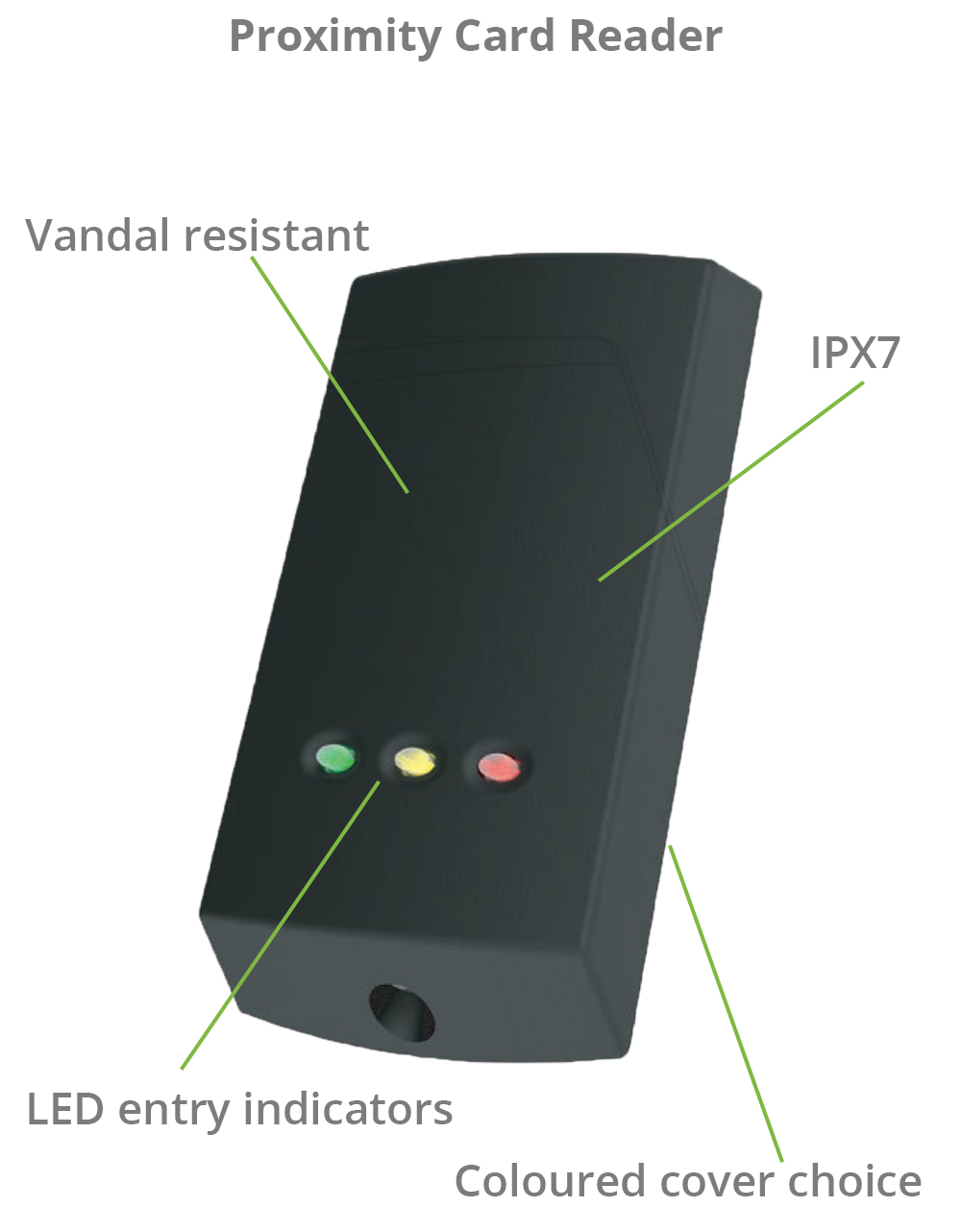Together with our proximity card access system hardware and centralised administration control software, controlling access to your property could not be easier. Gain access to one or more remote sites, managing up to 50,000 users and over 1,000 doors.
Using the intuitive access control system software, control the access of individual users, groups, visitors and contractors by the time of day and individual doors.
Staff can be issued with proximity door access cards that can be personalised and printed to double up as ID cards. A variety of fobs or key rings can also be utilised for ease of use.
Find out more about our door access maintenance services.
With real-time reports, you can easily see what’s happening in your building. Event reports can be personalised to show the information you need about your property’s security. See which doors are in use, by who and when.
For more control, the system can email reports and notifications such as when a door is left open or when it is forced. Also, get alerts for when an individual enters through a specific area.
To fulfil your statutory obligation, the fire control muster reporting allows you to know who is on-site when the fire arose.
Entry and exit data from the software captures a user’s movements around the building so you can find out when staff or contractors arrive and leave, calculate actual hours worked and deduct hours spent on breaks. Departmentalisation of the building allows you see how long is spent in certain areas, allowing you to increase productivity.
In case of a fire, the fire alarm system sends a command to the access control system which puts all the controlled door locks out of action to allow free movement in the building. A muster list will be generated by the software of all the users that were recorded in the building at the time of the event.
Basic integration with your fire system is a requirement of the access system operation standards in order to automatically release all doors in case of a fire.
With a compatible CCTV system, you can link your Network Video Recorder (VNR) with the access control system. When searching for an event, the access control interrogates the NVR hard drive and locates the related images of the camera associated with the door.
In cases of investigations or incidents, you can easily verify the user at the time of the event and remove doubt over who may have been involved.